Web macros: the missing link in SME process automation
At this point, it’s no surprise that technological progress and, more specifically the Cloud, has revolutionised the way we understand automation. Particularly when it comes to “democratising” access to such a competitive advantage. Focusing on automation, any SME can dramatically reduce costs related to basic, repetitive tasks.
As we reviewed in our previous publication, there are a number of easy to use tools that make it possible for anyone with reasonable technical ability to automate processes inside and in-between platforms, all based on predefined triggers and actions. Once things get too complex, you may need to collaborate with a specialist who can tailor those off-the-shelf steps. In any case, it is essential that the software as a service (SaaS) tools we are using provide a third party API or a way to automatically deliver reports on a schedule.
Unfortunately, in our experience we very often come across tools which provide neither. This used to be a showstopper in many cases. However, there is a way of filling that gap - web macros.
What is a web macro? Similarly to how the term ‘macro’ (best known in relation to Microsoft Excel) refers to the ability to record a number of steps in a given sequence and replay it afterwards whenever needed, we can also do so with actions performed by users on the web. This is thanks to software programs which allow us to record actions executed in our browser. Sounds useful, right? Below we share an example that illustrates how we could put together an end-to-end automation for a client only because we were able to use a web macro.
The automation
Our client needed us to automate a process to update a key executive dashboard on a daily basis. For that, we would need to communicate with the SaaS platform they use to manage their business and incorporate the daily information into an Excel file, which would then be uploaded to a Dropbox folder that we share with the client.
The challenge
The SaaS platform doesn’t provide an API and the reports they use to update the dashboard can only be manually downloaded. This challenge was in itself the reason why they needed the automation, as there were 3 reports times 5 locations they needed to process every day. And the list of locations keeps growing!
The solution
You guessed right - a web macro! In this case, we used UI.Vision, a free Chrome extension which provides a very flexible interface to record and modify (through code) actions in your browser.
In addition, we had to combine the web macro with other automation tools to make it work. This is because web macros can’t perform actions outside the browser in which they are being run. This needs to be taken into account when you build your process.
In our case, we could set up a web macro automation to download all daily reports to a shared drive. The rest of the steps were performed using Google Sheets/Apps Script and Flow - Microsoft’s automation tool. And that’s the power of the current tech environment, many different platforms can work together seamlessly.
To illustrate our work, below you can find some screenshots as well as a video showing how the web macro automatically executes actions and a flowchart with the whole process.
Generalisation of the initial manually recorded web macro
Recorded version as is: This is what we get after simply recording our actions through a sequence of clicks on screen (please note that for illustration purposes we have isolated only one action).
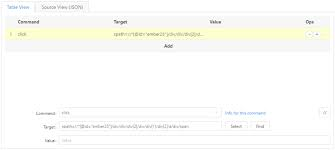
Robust version with element names: Here we make the process independent of potential future changes made to the SaaS platform interface. In other words, we are making sure the web macro will work even if the elements we interact with on screen are modified.

Web macro diligently working for you

The whole automated process

Our client is saving a significant amount of hours every day using this automation alone, and you can too!
Thanks for reading.
